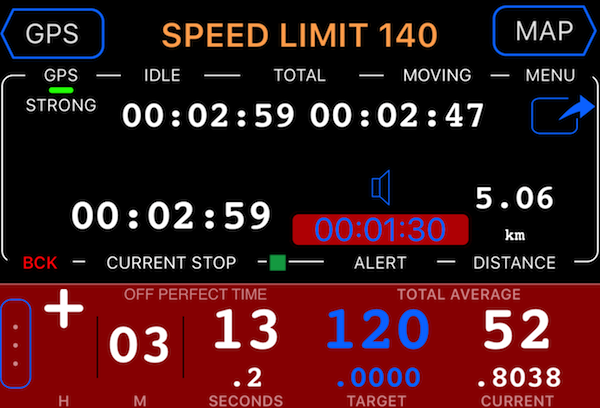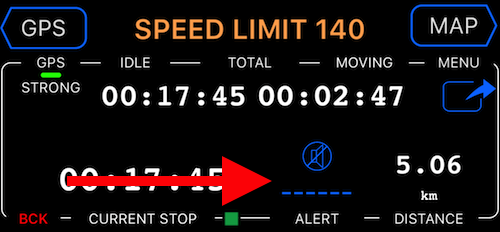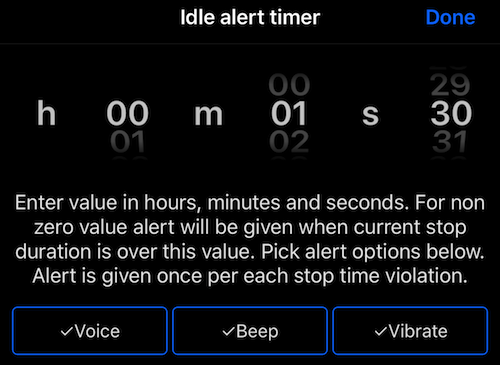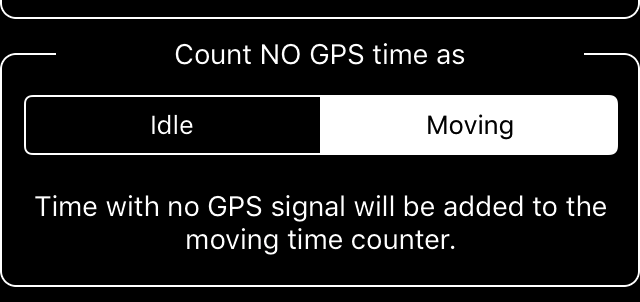Idle timer and alert mode.
This mode is available from version 1.8.
When you can’t stop for longer then for X minutes at once and constantly have to monitor idle/moving times, average speed and distance passed - You are probably a rally driver or a test pilot for BMW :). Then this is the mode for you:
Simply do MENU > MODES and pick “BMW test pilot” mode at the bottom.
In this mode, TIME panel shows idle/moving time monitor and allows to setup the current stop duration alert. By default, alert is disabled. Tap on a @"——-" button above the ALERT label in the time dash to open the alert settings:
You can setup both the alert timer and options for alerting as Voice, Beep or Vibrate:
Return back to the main screen and now, whenever you stop for longer than the idle alert threshold, you’ll bee notified by a beep, voice message or vibration.
Tunnels!
“Tunnels” and “garages” are always a challenge to anything GPS related! Is it right to add time in the tunnel or garage with no GPS reception to the idle or moving time? It depends. That’s why you have an option in “Advanced settings” > “Zero speed and NO GPS” to pick the right handling:
By default NO GPS time is added to the idle time. I can imagine you’d want to add it to Moving quite often. You have the option! :)
All modes: Default mode ▪︎ Waypoints monitor (e.g. speed cameras) ▪︎ Rally computer ▪︎ Taximeter ▪︎ Map ▪︎ Heads up speed display ▪︎ Full screen speed display ▪︎ Full screen map display ▪︎ G Force acceleration monitor ▪︎ Land navigation mode ▪︎ Idle timer and alert mode ▪︎ Water sports boat mode ▪︎ Paragliding mode