Version 4.0 - What's new?
Version 4.0 adds:
1. PDF mileage reports for the tracks/mileage recorded.
Can be convenient for mileage reimbursement purposes:
- PDF mileage report has customizable title, subtitle, footer, distance unit, unit value and currency symbol.
- PDF mileage report opens in a PDF preview so you can sign or annotate it before sending out or sharing.
This feature requires iOS 15 or higher.
Tap on ‘Action’ button in any tracks list screen and pick ‘Generate PDF report’.
Report sample:
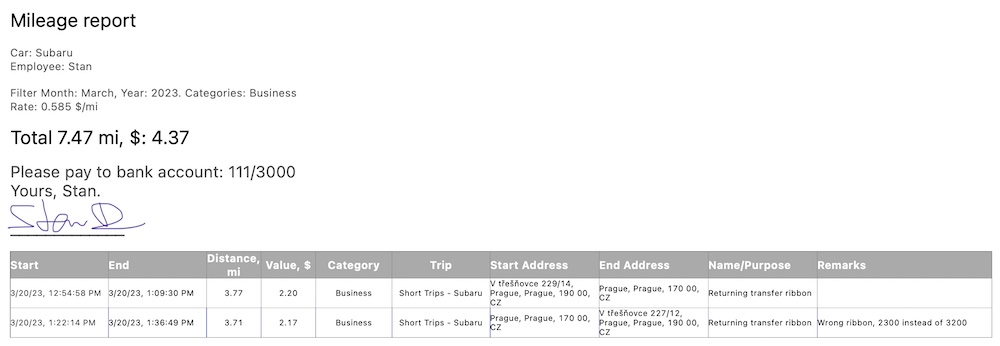
More information on PDF mileage reports
2. Automatic mileage tracking for automotive activities. Optional.
Allows to record automotive/driving activities automatically, no need to manually start and stop the track recording. No need to keep the app running. Configure once and let the app track the mileage for you, for tax deduction or reimbursement.
Automatic tracking of automotive activities is switched off by default.
Automatic tracking of automotive activities is an opt-in option that will not interfere with the current and default manual tracking capabilities.
It’s Automatic!
When enabled and configured, automatic tracking will start and stop track recording for automotive activities automatically. You configure the app once and let it track your mileage. No need to have the app on screen, or even running in the background.
It’s highly recommended to enable Notifications for the start/end of track, so you have an overview when the app starts and ends the track and that it continues to track as expected. Please enable these notifications in the automatic tracking settings screen.
Usage and configuration pages
Control and troubleshooting.
Dedicated tracking control and troubleshooting dash helps to control both manual and automatic tracking, plus to troubleshoot automatic tracking.
![]()
There are limits to the included in the paid once price number of auto-tracks.
This new function is limited to 50 free auto-tracks per month, if you need more auto-tracks, please upgrade to the unlimited automatic tracking in the app.
Auto-tracking solution requires ongoing development and external testing, this involves quite higher recurring costs. This is why I just can’t provide its unlimited version on a paid once basis. I would not be able to support, test, improve and update it forever for a one-time price, as I do it for all other app features..
If this new feature is of no interest to you, it should not come into your way. It’s totally optional and switched off by default.
What else? iBeacons!
![]()
![]()
Automatic mileage recording is even greater when combined with iBeacon based automation. Put tiny iBeacon device in your car > Enter the car, track recording starts > Leave the car, track recording stops. Precise and energy-effective!
You can buy a preconfigured and tested iBeacon from us, to pair with one tap:
Blocoware iBeacons shop
If you can’t find your country in the list of countries we ship to, please write us a line to ibeacon@blocoware.com . Tell us what your country is and we will try to find some options for buying a compatible iBeacon in your country.
You can also use any compatible and configurable iBeacon you might have in your household. Not locking you into our iBeacons, not locking our iBeacons as well. Please make a well-informed decision:
Get iBeacon from somewhere else and configure it
Related:
Automatic tracking for automotive activities.
Dedicated tracking control and troubleshooting dash helps to control both manual and automatic tracking, plus to troubleshoot automatic tracking.
Pair with iBeacon for the most precise and low energy consumption automatic tracking.
Customizable PDF reports for your mileage/tracks.