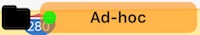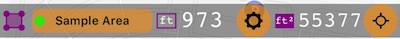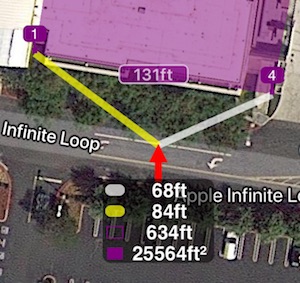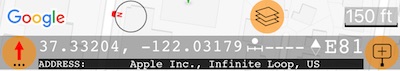Planimeter 55
Allows you to measure areas and distance on a map, add stand alone waypoints, export/import all objects via kml or kmz (Google Earth format).
SHORT USER MANUAL
Buttons.
Search.
Allows to search by place/address, existing point of free hand coordinate input.
Add measurement.
Use this button to add new measurement, area or route/distance.
Add point.
When you create new measurement this button will add a new point in the map center (where red arrow points). Point will be automatically names and you can rename it later, except it belongs to an area.
Red arrow.
Red arrow button gives you options for adding a point at map center location, moving from the map center in distance and bearing or moving to your current location.
Map settings and layers.
Opens map settings screen where you can pick a map provider (Apple or Google) or add custom url or offline maps. Imported maps will also be shown in the map settings screen.
Shape/Collection selector.
Opens a list of all shapes/collections in the app, so you can pick which one should be currently edited on a map. Button shows currently being edited shape/collection name and its type to the left. Example above shows a simple points collection (folder) that holds disconnected points.
Focusing button.
Allows to focus on the currently being edited shape/collection, its start or end point.
Zoom.
Will zoom in and out.
Menu.
Opens menu. Current menu options are taking map snapshot, showing list of points, list of collections/shapes, settings, opening documentation site (this page) and contacting the app developer (me, feedback and support option).
Indicators.
Top tool bar.
Gives information on currently being edited shape type, name, perimeter and area (if applicable).
Map center red arrow hints panel.
Red arrow points to the map center. Adjacent hint lines, yellow and white connect points between which the new point will be added.
Panel under the red arrow shows length of hint lines, perimeter and area of the shape, should the new point be added at the red arrow location.
Bottom tool bar.
Shows a tiny compass for the current map orientation, map settings button and a scale. Follows red arrow button, current coordinates label, distance from the current location (if location access is enabled for the app) and current map orientation in degrees.
Points/annotations.
You can tap on every point on a map to open its options:
Open in the editor, move, share/export, navigate or delete.
If the point you tapped on belongs to a currently being edited shape/collection, you’ll also have options for inserting a point Before or After this point.
FEATURES
Units.
Length and Area units of measurement
Switch between small and big units
Maps.
Map collections , allow you to build a custom map setup—from the base map to a configurable set of map and image overlays—tailored to your mission. Switch between map collections with a single tap when your task demands it. From version 4.0.
Import existing mbtiles, Rmaps, sqlitedb maps
Grid shows instead of an offline map, help!
Export and import.
Import of kml, kmz, gpx and csv files is supported.
SCREENS HELP
Measurement annotations setup.
VIDEOS
Overview on youtube: https://youtu.be/H2GmnjObG4U
PRO PACK UPGRADE INFORMATION
Get unlimited number of point collections/shapes, Google map with extra zoom capabilities, Offline maps, export/import and more with a pro pack upgrade:
Information on Pro Pack upgrade
TROUBLESHOOTING & CONTACT
We answer every support email! MENU > SUPPORT & FEEDBACK > “There is a problem” will allow you send us an email via built in email app. Or you can access the app developer (Stan Dvoychenko, me) directly via email: support@blocoware.com or phone +420 724 730 447 (+iMessage). But I’d prefer if you contact me via SUPPORT & FEEDBACK path as I’ll have extra information on the iOS version and device model in this case.
Support email: support@blocoware.com
Support phone: +420 724 730 447 (Czech Republic, EU)
MORE APPS FROM US
GPS Camera 55. Capture photos stamped with location, direction and notes.
GPS Team 55 - Team tracking and collaboration.