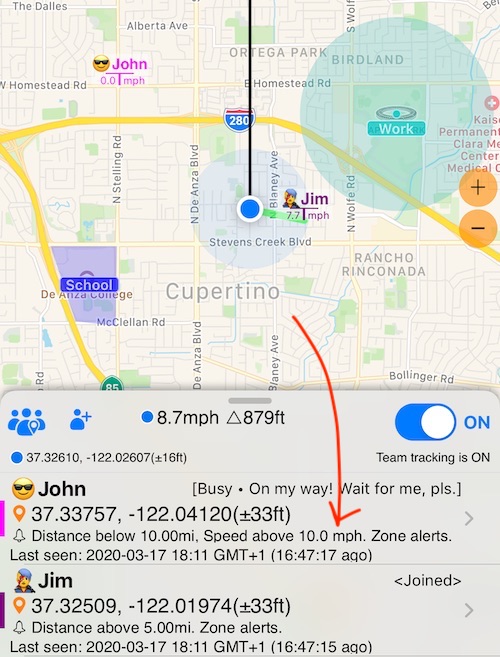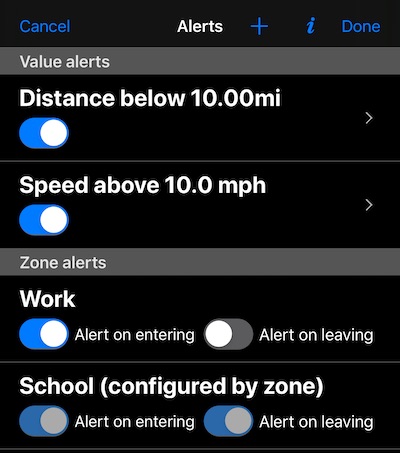Team member alerts.
For every team member you can setup either:
- Value based alerts - for speed or proximity being above or below certain values.
- Zone alerts - for leaving or entering zones. You can define either circular or polygonal zones in the app.
In a member list you can see a description of the current alerts setup for the member and a hint if zone alerts are also applied:
To open member’s alerts configuration screen, tap on a member row and pick “Alerts”. Here is the alert configuration screen:
Tap an “+” button to add a value alert for either speed or distance between you and member. Tap on an existing value alert row to edit or delete it.
For each zone you’ve created there will be a row in the “Zone alerts” section. If you have setup in the zone editor the alerts to be given for “all team members” then this setup from the zone applies globally to all team members and you can’t override it here (Zone School serves as such an example here). Otherwise, if there is no “all team members” alert setup on the zone, you can override/setup alerts for that zone here (Work zone above is an example for this).
At the bottom of this screen you’ll find “Disable value alerts” that will disable all value based alerts.
Related pages:
Add, edit or delete a team member.