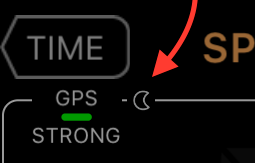Night mode
Main screen, heads-up and full screen support a night mode. Available either via “Advanced settings” > “Night mode” or just hold your finger on speed digits until menu opens with night mode options:
You can force ON and OFF as well as let speedometer apply the night mode automatically, based on sunrise and sunset times. When night mode is active you’ll see the “night” indicator in all of the dashes:
We hope that will make your night driving a bit more safe!
Related information:
This feature is available only in full version. You can upgrade by tapping here. ####
More tricks: