Compass 55. Offline maps.
Available with PRO PACK upgrade.
You can either download maps directly in the app by selecting the map provider and region or you can use existing MOBAC, TileMill maps or any other existing maps in mbtiles, sqlitedb, Rmaps formats.
This article explains creating the map directly in the app, to see how to import existing maps please follow this link: Import existing mbtiles, Rmaps, sqlitedb maps
Offline maps are based on map raster tiles provided by a map server. App comes with several pre-installed map tiles sources:
- Open Street Map (Zoom 0..18)
- ESRI Satellite imagery (Zoom 0..17)
- Stan’s (app author) Lab/Beta OSM map server (Zoom 0..18)
- Esri Navigation charts (Zoom 0..10)
- Esri World topo map (Zoom 0..18)
- Esri World street map (Zoom 0..18)
You can surely add you own map source/server to download maps from. Some servers, like mapbox, may require a key to access them. You can put such a key into the map source url.
To create an offline map, tap on a “+” sign in “Map Settings”:
In the offline map detail window set a map name (by tapping on a row with a map name):
Pick a source to download the map from (by tapping on a Source row):
Tap on a “Region” row to pick a region to download:
Tap on a “Zoom levels” row to pick zoom levels you need to download:
And now all is left is to tap on “Start download” button. Before doing it though, please review the expected download size and space available on a device:
During download you can use resume or cancel buttons to stop or clear the download data. If you stopped the download of it was stopped because of the map server errors or timeout, you can resume it with a Resume button:
After competing the download and returning to a map settings screen, just select that downloaded map from the maps list. If area shown on a map will not be covered by an offline map you selected, you’ll see a “No Data” map tiles telling you the zoom level currently used by a map:
Try to zoom map in or out so its zoom is between those that you downloaded. We can recommend to always download lower zooms levels, it makes it easier to find your downloaded region on a map then. So it is better to select for download zooms between 5 and 16, then selecting 14 to 16. Lower level zooms only need small number of tiles to download.
What’s the download size?
Total number of tiles/images depends on area and zoom levels you include into download. To give you an idea:
Monaco and Monte Carlo
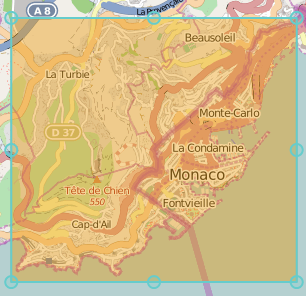 Size of download from the lowest to the highest available zoom levels will be around 10MB.
Size of download from the lowest to the highest available zoom levels will be around 10MB.
Las Vegas
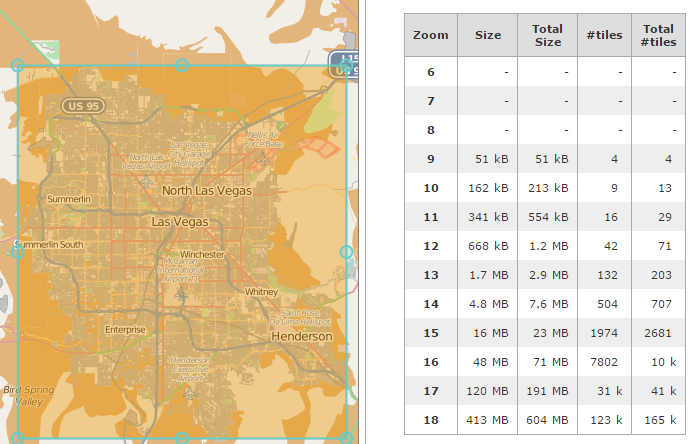 Zoom levels between 6 and 16 should be totally sufficient for land navigation, making whole Las Vegas map a 71MB download.
Zoom levels between 6 and 16 should be totally sufficient for land navigation, making whole Las Vegas map a 71MB download.
That’s a lot of data?
Take it the other way. That’s how much data you’d need to navigate with an online map and that’s what you can save by downloading it and driving with not even a bit spent from your data plan.
Custom maps
There are many map servers providing you with awesome and specialized maps (topo, cycle, marine, etc). Most of them are based on OpenStreetMap - a map of the world, created by people like you and free to use under an open license. Examples of such maps are OpenCycleMap or Stamen maps .
Some map servers provide data on a subscription basis, as MapBox, and you’d need to add your license key into the url. All these servers can be added as map sources.
Once you have url for a custom map server entered, you can either use it online or for downloading offline maps.
Technical details
Supported projections Spherical mercator (Standard from Google Maps, used by the majority of map providers) Supported url parameters schema x coordinate, y coordinate and z (zoom) Maximum size of operational download for offline map 500MB (iPhone 5S) Max number of offline maps Unlimited Max number of custom maps Unlimited
More on maps:
Grid shows instead of an offline map, help!
Night and “local roads” styles for the Google map from version 1.1.
Night mode auto switch for Google map from version 1.2
Distance, heading and coordinate tools for the “don’t follow me” map mode. From version 1.6.
Monaco and Monte Carlo
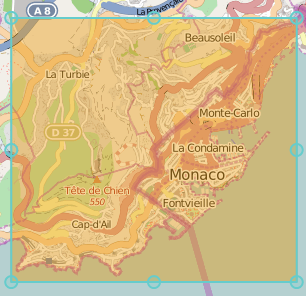 Size of download from the lowest to the highest available zoom levels will be around 10MB.
Las Vegas
Size of download from the lowest to the highest available zoom levels will be around 10MB.
Las Vegas
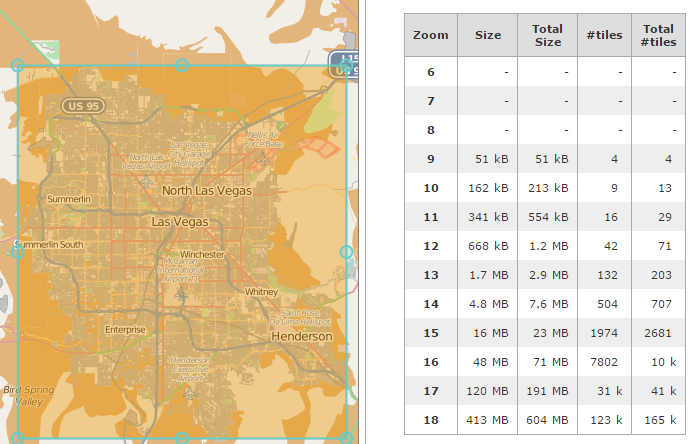 Zoom levels between 6 and 16 should be totally sufficient for land navigation, making whole Las Vegas map a 71MB download.
Supported projections
Spherical mercator
(Standard from Google Maps, used by the majority of map providers)
Supported url parameters schema x coordinate, y coordinate and z (zoom)
Maximum size of operational download for offline map 500MB (iPhone 5S)
Max number of offline maps Unlimited
Max number of custom maps Unlimited
Zoom levels between 6 and 16 should be totally sufficient for land navigation, making whole Las Vegas map a 71MB download.
Supported projections
Spherical mercator
(Standard from Google Maps, used by the majority of map providers)
Supported url parameters schema x coordinate, y coordinate and z (zoom)
Maximum size of operational download for offline map 500MB (iPhone 5S)
Max number of offline maps Unlimited
Max number of custom maps Unlimited
