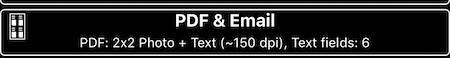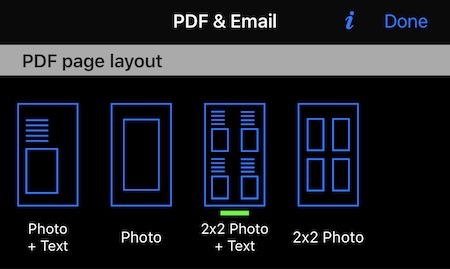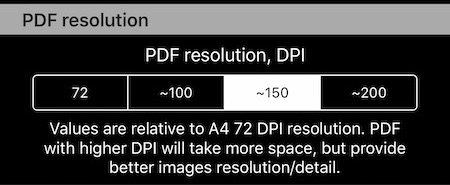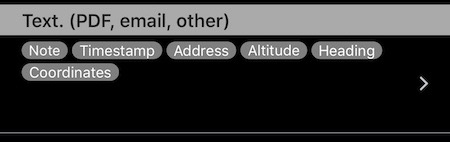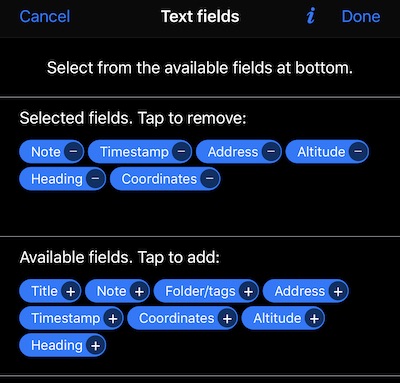GPS Camera 55. PDF report and Email/Social export settings.
Available from Version 1.6 via Settings > PDF & Email:
Allows to setup:
PDF report page layout.
From version 1.6 you can pick from 4 available page layouts.
If you’d want to add a layout, please contact me at: support@blocoware.com.
**###
PDF output resolution.
###**
This starts to be important when you put more than one image to a PDF page.
Prior to version 1.6, the only available resolution was 72 dpi. Images and overlays would loose a lot of detail when put into 2x2 grid onto a single page.
Setting DPI to higher values will make PDF documents bigger, but will allow to keep image/overlay details for 2x2 layouts.
**###
Text fields added on top on an image in PDF or Email (and other social sharing options).
By default, app shows plenty of text above each image in the PDF file. From version 1.6 you can precisely define which fields do you want to be shown on top of the image in report/export. This is again in the Settings > PDF & Email:**
Tap on the row with fields list and pick which text fields should be shown on top of the image in PDF report or Email:
Options to customize order of points/photos for the PDF report.
From version 1.9.4 . Here is a dedicated page to explain new ordering options .**