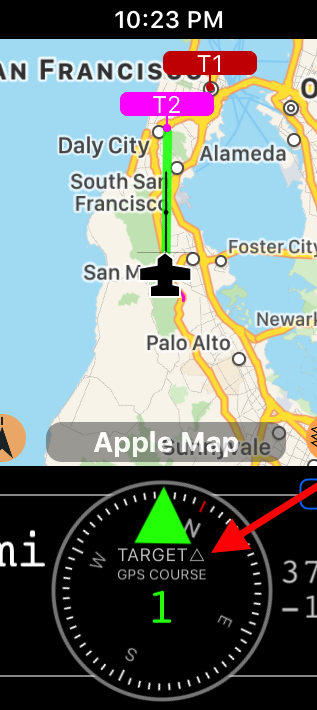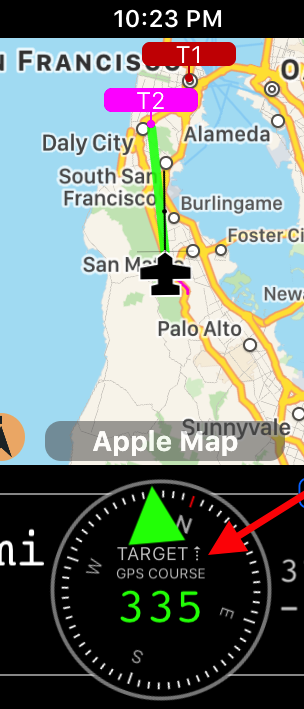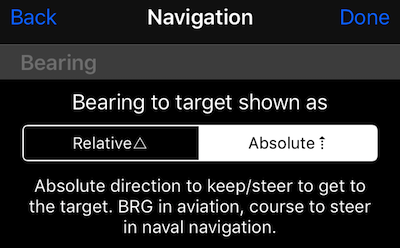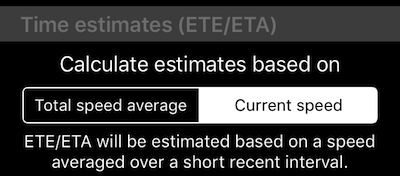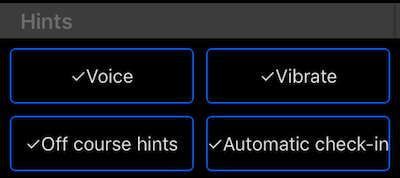Compass 55. Navigation settings.
At a glance, following can be configured to adjust the navigation to your needs:
Showing relative or absolute bearing to a target
Option 1. Relative bearing. Show bearing to a target was a relative course, telling you diff/delta between your current course and course to a target:
This way, we can see that we are 1 degree off from the required course and adjust appropriately. Notice how “TARGET△” is used to highlight that you are using a “delta” course to the target.
Option 2. Absolute bearing. Often named BRG or course to steer. Show bearing as a course in which you should fly/drive/walk in order to get to a target:
In the example above required course to the target is 335 degrees and we are a bit off as course line on a map and green arrow tells us. Also notice how former “TARGET” is now showing “TARGET⇡” to give you a hint that this is a “steer course”, not a diff.
You’ll find the switch between these two options in Settings > Navigation:
Estimated Time Enroute (ETE) calculation method
You can pick from 2 methods of ETE calculation:
-
Use total average speed per whole track
-
Use instantaneous/current speed, averaged only a short and most recent interval of time
Open “Settings”, then “Navigation” and pick the method you prefer:
“Current speed” calculation method will surely give you a better reaction feedback over “Total speed average”.
Hints
While you navigate app can help you by giving some visual/audio clues:
Voice. If voice clues should be given at all. Voice clues are like “XYZ miles to ‘Waypoint 1’”.
Vibrate. If vibration should be used so you won’t miss the voice clues.
Off course hints. If voice clues are ON, then whenever you start deviating from approaching the target, but once in half minute at most, you’ll get a hint like “target ‘Waypoint 1’ is XYZ miles away, 30 degrees to left.” This way you know your course might be wrong and what course correction you should take.
Automatic check-in. When approaching the target app will automatically decide if you have already reached it and will either end the navigation or will switch to the next waypoint on the route.
Related pages: