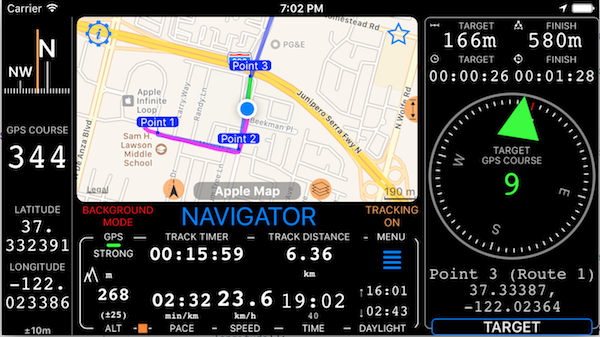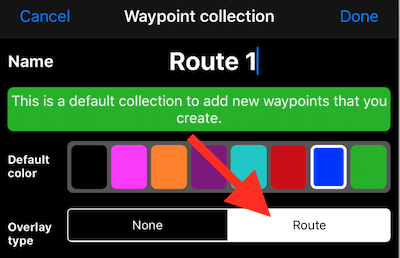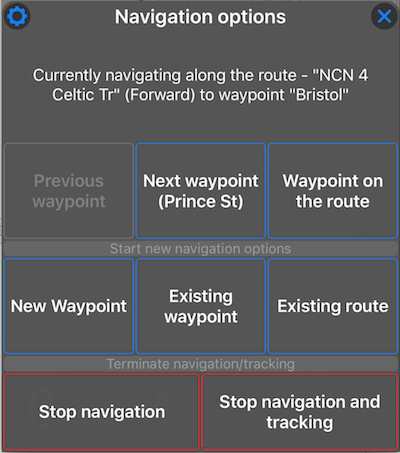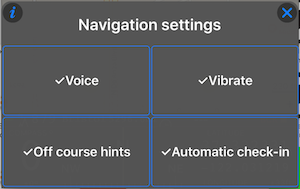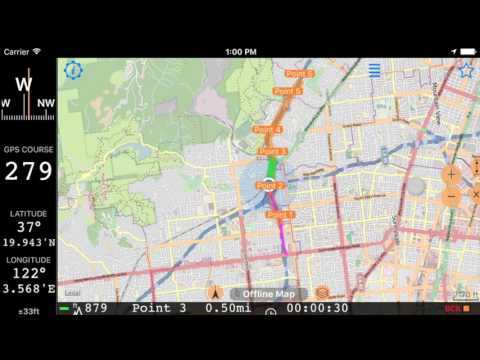Off road navigation (route and single target)
From version 1.7 app can help you to navigate not only to a single target, but also along the route of multiple points.
For navigating to a single target just create a waypoint to navigate to, as always. For route navigation you can either create a route in the app itself or import a GPX route (rte). Every collection of waypoints in the app can be easily transformed to a route by simply changing the collection type to a “Route” one:
When navigating along the route app shows you distance to the current target and total distance and ETA to the end of route:
Use “TARGET” button to switch between route points or to a new target, change your navigation settings or stopping navigation altogether:
To access navigation settings tap on the setting button in the top left corner of the navigation options menu. Here is what you can control:
Voice - if on, provides you with a turn by turn voice guidance even when app is in background (needs tracking to be ON to stay working in background).
Vibrate - vibrates in case of important events like giving approach, turn by turn or off course hints.
Off course hints - when on, the app will announce you distance to the target and current direction to it whenever your course started to be different from the expected one, plus/minus within tolerance.
Automatic check-in - allows to automatically switch between waypoints on the route and complete your navigation at the last point. Check in happens by approaching and leaving the point within some distance window. Window tolerance depends on speed and other parameters.
By default all of the above options are OFF so the app would not bother you with anything extra unless you explicitly command it to do so.
Video review for how navigation along the route works:
Video preview of route navigation
More information:
A bit longer, narrated video on creating or importing the route