Integration with Siri. Modernized from version 4.4.
Integrating with Siri allows you to control track recording and create new waypoints — all using just your voice.
For iOS 15 and earlier please see the older page: Siri integration before the app version 4.4 .
This page focuses on modernized Siri integration that applies to iOS 16 and higher, from the app version 4.4.
From version 4.4, on the app installation, you are getting the following Siri shortcuts pre-created for you:
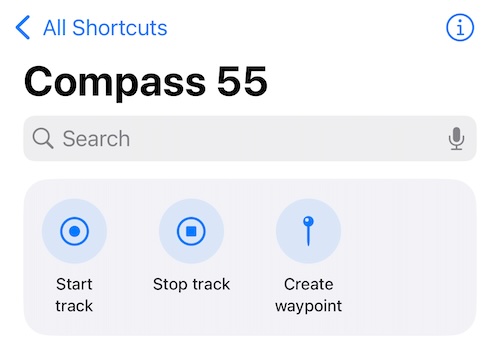
Compared to the previous app versions you don’t need to tap on any buttons in the app, start and stop a new track in order to “donate” these actions to Siri.
Since iOS 16, Apple enabled apps to pre-create up to 10 shortcuts and from version 4.4 the app starts to use this capability to precreate the following shortcuts:
Start track
Can be invoked by (Hey Siri +):
“Start track in Compass 55”
“Start tracking in Compass 55”
“Start track recording in Compass 55”
In order to create your own commands and avoid saying “Compass 55” at the end you can hold your finger on a Shortcut > New shortcut and create your own shortcut that will be shorter as you don’t need to mention the app name(s) with your own command.
Stop track
Invocation phrases (Hey Siri +):
“Stop track in Compass 55”
“Stop tracking in Compass 55”
“Stop track recording in Compass 55”
Create waypoint
Creates a new waypoint in the app for your current location.
Can be invoked by (Hey Siri +):
“Create waypoint in Compass 55”
“Add waypoint in Compass 55”
“New waypoint in Compass 55”
“New point in Compass 55”
Apple says that Siri and Siri shortcuts will be a gateway to the Apple intelligence for the apps. Version 4.4 hopefully builds a foundation for integration with the Apple Intelligence.
Related: