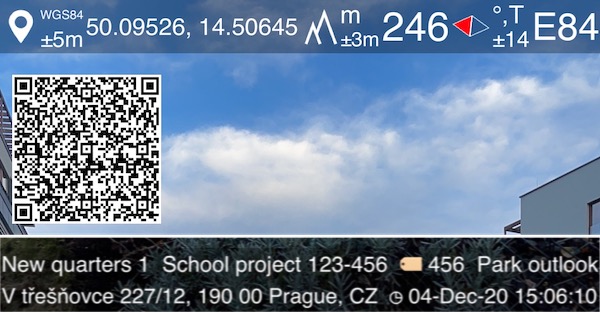GPS Camera 55. Version 2.4
Optimized for iOS 14.2.
Compiled under iOS 14.2 SDK to take advantage of all optimizations that Apple puts into the latest versions.
QR-code stamp option for the stamped photo.
You’ll find this new option in the settings > QR-code.
You can pick fields to include in the QR code of a stamped image and placement of a QR-code (one of the image corners).
QR-code stamp is only available for iOS 13 and higher.
More information on configuring a QR-code stamp.
Fixes and improvements.
Point collections can’t be deleted anymore with a single right to left swipe, a confirmation on delete is required.
Added abbreviated heading fields (N, NE, SW, etc) to a CSV export.
Fixed the issue when stamped photo was showing date of import for imported from the photo library photo instead of the original capture date.
This is it for version 2.4.! Main focus was to push out fixes, but hopefully option for a QR code in the stamped photo will come handy for some of you as well! More to come soon!
Credits:
Thanks to Aki for spotting the bug with the imported photo date that is fixed in this release.
Thanks to Richard for suggesting adding heading abbreviations to the CSV export file.
Thanks to Matthias for suggesting the QR-code stamp, sharing his flow on its usage and taking it for a test in the beta version! More to come for QR-codes soon.