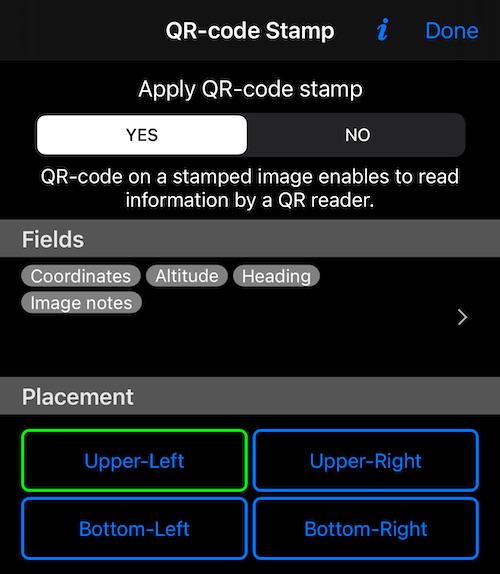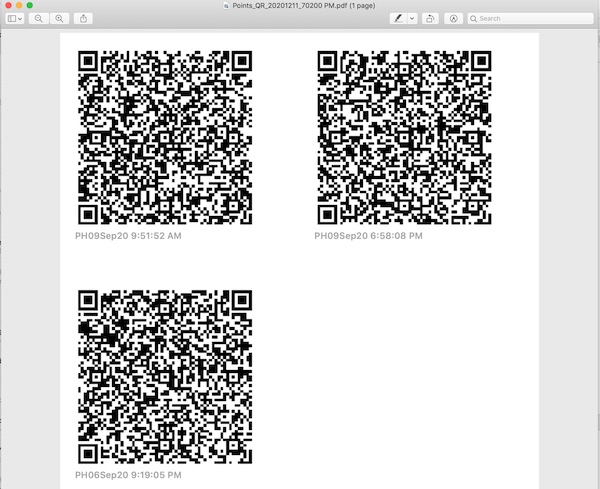QR-code stamp settings.
Allows you to switch on or off the QR-code stamp on a stamped photo and configure other QR-code parameters and sharing.
You can configure the following parameters:
Fields included in the QR code.
This can be coordinates, altitude, heading and image notes.
Image notes included into a QR-code have same fields and content as your note overlay on the stamped image. If you omit some fields from the notes overlay, they are also be excluded from the QR-code image notes fields.
Placement (corner) of a QR-code stamp.
Allows you to put QR-code stamp in one of the four photo corners.
At the moment, the app is enforces you to put watermark and QR-code stamps into different corners. It’s up to you to pick the different corners for watermark and QR-code, if any is used.
Number of QR-codes per page for PDF sharing/printing.
You can setup number of QR codes shown per page for a “QR-codes PDF”.
How to share QR-codes PDF?
Select points/photos to share, tap on an Action button and “Share QR-codes PDF” will be between sharing options.
QR-codes PDF prints only QR-codes for the points/photos that you selected, with photo title being used as a label to establish a link between QR-code and the photo:
Related information: