Photo title pattern.
Photo title pattern allows to build a photo title dynamically from variables, interleaved with text fields, if needed.
What used to be an “Auto” datetime stamp in the title before version 3.9 is now a default “Timestamp” pattern:
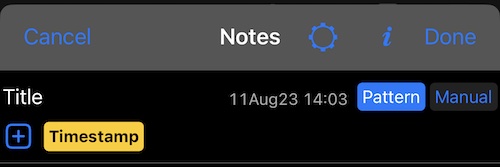
The resulting auto title value is also shown as a hint, to the left of a “Pattern” button.
Add variables or text to the pattern.
Tap on ‘+’ button in the pattern row to see what variables are available. Here what version 3.9 brings:
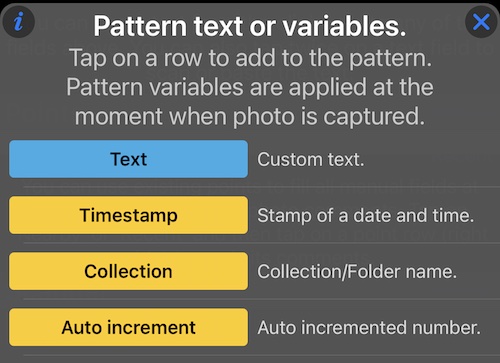
Here is an example of a possible pattern:
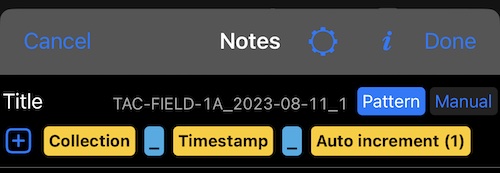
Again, on top of a pattern row, you can see what it resulting value will be.
List of available variables will grow with future releases.
Edit the pattern
Tap on any of the pattern fields to see available options. Here is an example for the “Timestamp” field:
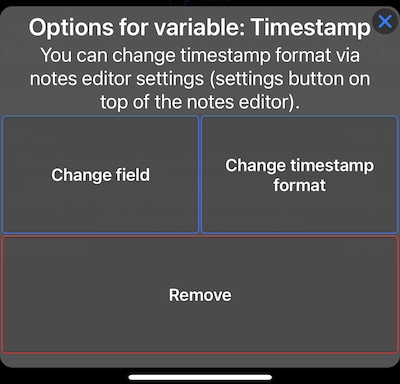
As you can see, you can simply remove the field, exchange it for some other field or change field settings, like timestamp format for the timestamp field.
For automatic auto increment variable the following options are offered:
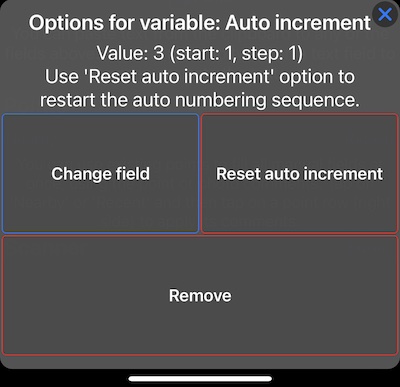
More variables? More power to the patterns? Let us know what you’d like to add!
Related: