Notes editor - fields scanner.
Available from version 3.8.
Fields scanner allows to extract lines of text from QR, barcodes or texts. You then assign extracted lines to the note fields and apply them with one tap:
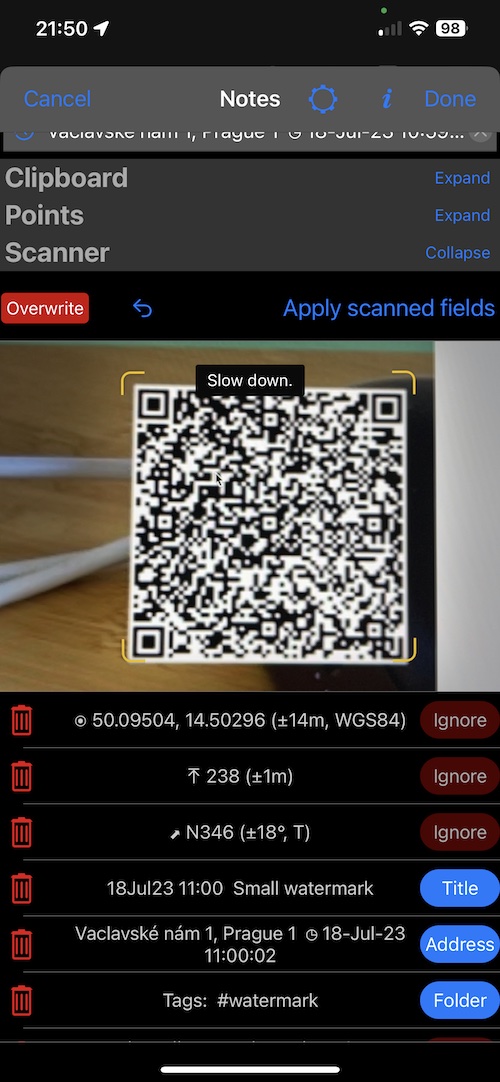
Following heuristics/convinience is included right now:
- You can either append to existing scanned lines or overwrite them. Use top-right “Append/Overwrite” button to switch between these two modes.
- Undo button to move back quickly through the scan attempts.
- You can delete each of the scanned lines.
- App remembers the mapping between lines/fields that you used the last time. If you have a longer session with collecting same fields from QR/bar codes or texts - this might be handy.
Some limitations in version 3.8:
- One would expect the app to map the QR codes that it generates perfectly and automatically into the fields without user action. This will be added in the future versions.
Device/iOS based limitations:
The iOS devices MUST have an A12 or newer bionic chip and run with the iOS 16 or newer version.
Please let us know via reviews tap to add an App Store review or via email , if you like this new functionality and what would you like to add/change to make it a match for your workflow.
This is it for notes editor scanner for the moment.