Редактор заметок.
Вы можете редактировать заметки к фото, перед съёмкой, после съёмки, или к уже существующим фото/меткам.
Кнопка редактора заметок находится на верхней панели инструментов:
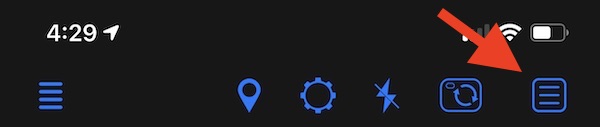
По умолчанию все поля примечаний либо предварительно заполнены автоматически, либо пусты. Вот экран редактора:
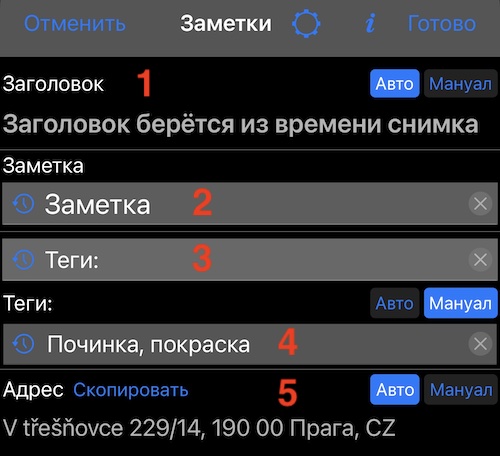
По умолчанию заголовок фотографии (1) предварительно заполняется датой и временем. Чтобы изменить его на свой собственный заголовок, нажмите кнопку «Мануал» под полем «Заголовок» и введите свой собственный заголовок.
Следующее поле, Примечание (2). По умолчанию он пуст, добавьте сюда свой текст, если вам это нужно.
Следующее поле (3), имя, которое вы хотите использовать для категории фотографий, тега, папки. По умолчанию приложение будет держать его пустым.
Далее (4), теги, папка. По умолчанию предварительно заполняется именем папки/коллекции, которое в данный момент используется для фотографий. Нажмите на руководство, чтобы ввести свои значения.
Далее адрес (5). По умолчанию предварительно заполняется адресом, найденным на основе текущей координаты. Нажмите «Мануал», если вы хотите ввести здесь что-то еще.
Для настройки заметок выше, давайте посмотрим, какие заметки будут на камере:
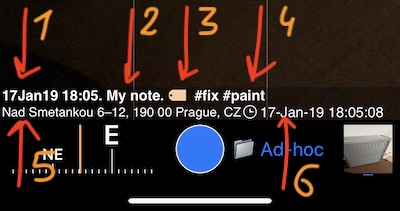
1 — заголовок, сгенерированный автоматически на основе даты и времени (поскольку мы оставили заголовок «Автоматически» в редакторе заметок).
2 — это примечание, введенное в редакторе примечаний.
3 — это имя или символ, который мы ввели в редакторе заметок, чтобы «назвать» поле тегов/папок (мой любимый — «Теги» или «Папка», но смайлики здесь тоже подойдут).
4 — это наши «теги», которые мы ввели в редакторе заметок. Мы оставляем это поле как «Авто», здесь будет имя папки (в настоящее время «Ad-hoc», как показано на скриншоте).
5 — это адрес. Мы оставили это поле заполненным «Авто», поэтому адрес был найден на основе текущих координат и использован здесь.
6 — метка времени. Временную метку нельзя редактировать в редакторе заметок, хотя вы можете выбрать один из многих форматов временной метки и при необходимости полностью скрыть ее. См. settings для получения дополнительной информации о метке времени.
Надеюсь, мои объяснения не сделали его более сложным, чем он есть на самом деле! И я надеюсь, что эта часть достаточно гибкая. На самом деле вам не нужно руководствоваться соглашениями о наличии каких-либо тегов / папок и т. Д., Вы можете просто втиснуть все, что хотите, в поля заметок.
В настройках также есть возможность полностью скрыть наложение заметок.
Как редактировать заметки к существующим фото-меткам? Откройте список меток, коснитесь фотографии в строке метки, чтобы открыть предварительный просмотр/редактор фотографий, и используйте кнопку заметок.
Начиная с версии 3.7 вы также можете повторно использовать комментарии с любой существующей метки/фотографии, заполнив сразу все ручные поля в комментариях.
Может быть удобно для повторных проверок, когда комментарии/названия из предыдущих меток/фотографий могут заполнить все поля мануал для новых меток/фотографий.
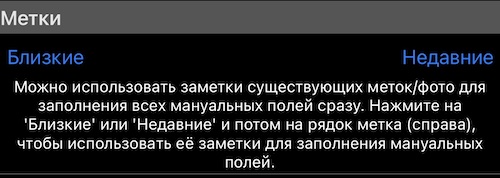
Версия 3.8 добавляет:
- Сканер QR-, штрих-кода или текста в редакторе заметок. Позволяет извлекать тексты и присваивать их полям заметок.
- Возможность настроить толщину центрального креста и водяного знака.
Версия 3.9 добавляет Шаблон для названия фотографии выходит за рамки штампа времени и даты в автоматическом названии фотографии, и позволяет создать шаблон автоматического названия фото, который имеет смысл для вашей работы.