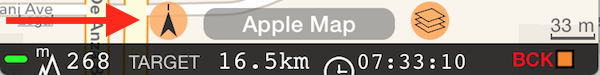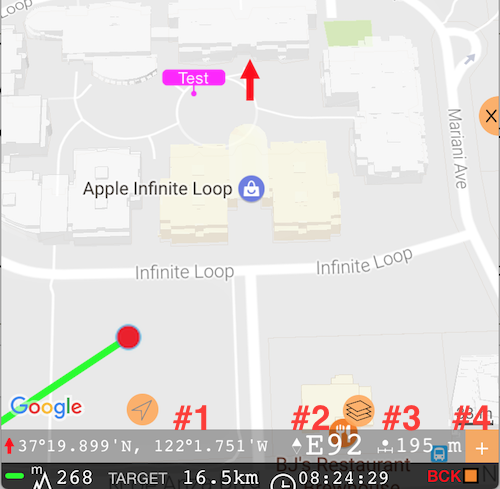Compass 55. Version 1.6. What's new?
Version 1.6 is being reviewed by Apple at the moment.
Distance, coordinate and heading map tools for the “don’t follow” mode.
By default map follows your location and rotates so top of the map always shows ahead of you. You can cancel that by tapping on a “follow or not” button:
When map centering is off, red arrow appears pointing to a map center and toolbar is shown at the map bottom:
#1 - Coordinate the red arrow points to.
#2 - Heading of the red arrow. When map is setup to point always to North, still “rotate” the map and arrow will change its heading.
#3 - Distance between the arrow head and the current location.
#4 - Plus button to add waypoint at the place the red arrow points to.
This way you can check the heading of any building front or highway/road, measure the distance between you and point on a map and see coordinates of any point. If you want to navigate or share this coordinate, just tap on a plus button and waypoint editor will have all these options for you.
Here is a short video review for this new feature (1m20s): https://youtu.be/Whswn0gMz9s
This is the only feature added in this release, but I hope you’ll find it useful. Works with all maps: Google, Apple, Offline.
Other fixes and optimizations.
- When map centering is off, user location and green guide line to the target are still updated on location changes.
- Default lat/long format is now applied in the waypoint editor.
- Fixed occasional crash when switching between offline maps.
- Improved input of latitude and longitude in Dm and Dms formats (solving rounding errors).
Now this is really it for the release 1.6! If you like the app and feel generous, please honor me with your kind review or rating, I’ll be a happy man! Yours and back to coding, Stan.
Previous releases:
‣ Night and “local roads” styles for the Google map from version 1.1.
‣ Night mode auto switch for Google map from version 1.2
‣ Color coded waypoints and tracks export to Dropbox or iCloud drive from version 1.3
‣ Waypoints export to GPX and Google Earth KML/KMZ from version 1.4
‣ Waypoints and tracks import from GPX files from version 1.5