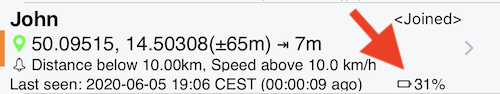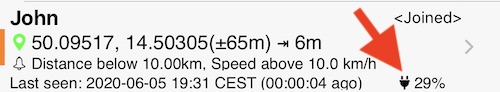Team Work 55. Version 1.1
GPS Beacon
When enabled, GPS beacon allows you to share a link with others to track your real-time location in any web browser. Here is what someone with a link to your beacon might see:
Locations list at the bottom is synchronized with the map. Scroll through locations to have them focused on the map with a light blue dot.
There is also a “Points” switch on the beacon web page. When switched on, it enables you to tap on any point on your “track” and see the corresponding location point in the list:
Please take into account that showing points on the map for each location tracked under the beacon may lead to the slow map interaction. When you switch “Points” on, you better zoom into the area of interest, so it’s not so many points to show.
More information on configuring Your beacon: GPS Beacon.
Battery level and charging status for team members.
From version 1.1 the app shows battery level and charging status for your team members:
Or when charging:
This is it for version 1.1. Please stay safe!