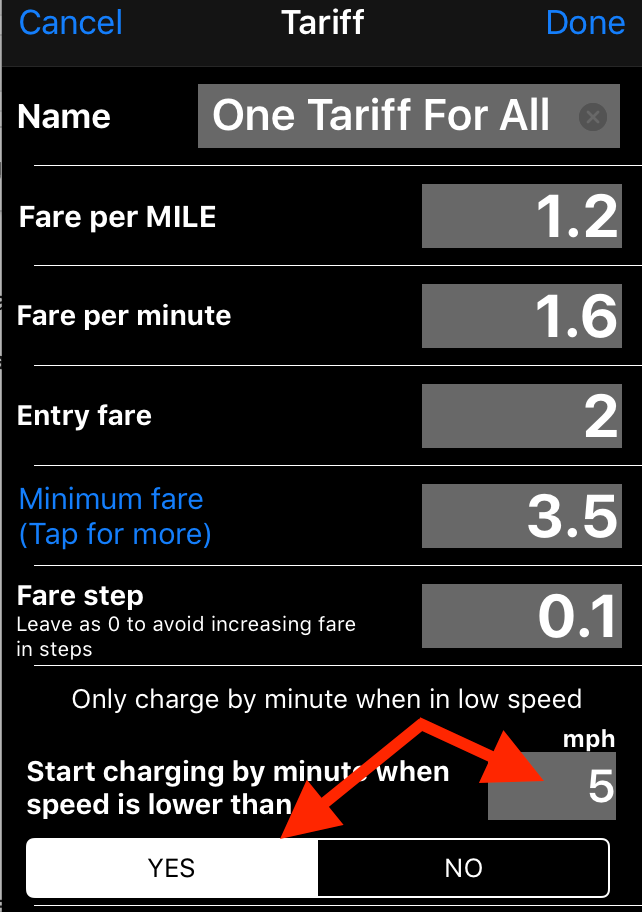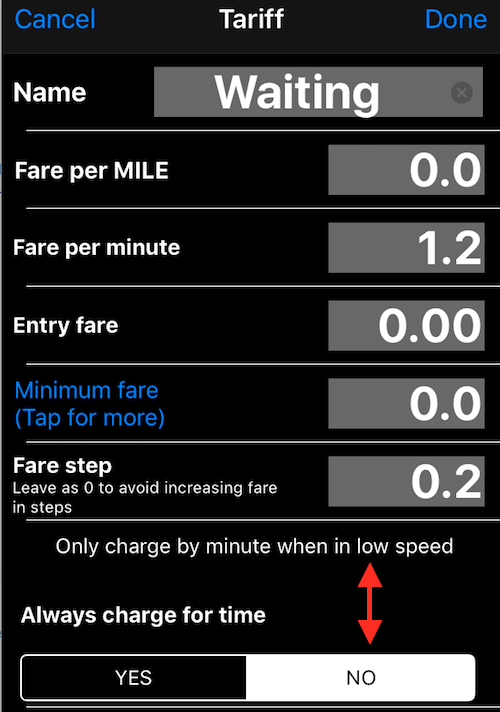Charging for time.
Two ways to be sure that taximeter will charge for time.
Option 1. Only charge for time when speed is lower.
This is good for slow traffic when you need to charge per mile/km normally, but when traffic slows down or jams, you need to start charging by time.
Can be used for the waiting portions of the trip, why not. Makes it a universal solution then.
Use this “Start charging by minute when speed is lower than” option in any tariff and don’t forget to set some time charge as well.
Please be sure to setup that “speed lower than” to be higher than 0! If value is left at zero, taximeter will not be charging for time. In the example below it is set to 5 mph. Anytime when speed is lower than 5mph, taximeter will start charging for time.
With this option, every time you stop or slow down (under 5mph per tariff above), time charge will start counting. It takes a second before this happens as taximeter gives a bit of the time allowance to check that you are really not moving or speed is lower than that X mph/kmh.
Option 2. Always charge for time.
If you need time to be charged always, set “Fare per minute” and at the bottom of a tariff screen, set “Only charge by minute when in low speed” to NO. This forces taximeter to always charge for time. This is good for example for purely “waiting tariffs” or when you need to charge both for time and distance at all times.
Please note how “Only charge by minute when in low speed” is set to NO here.