Fare calculator.
Available from version 4.0
Fare calculator allows you to estimate fares between start and end addresses
MENU > FARE CALCULATOR:
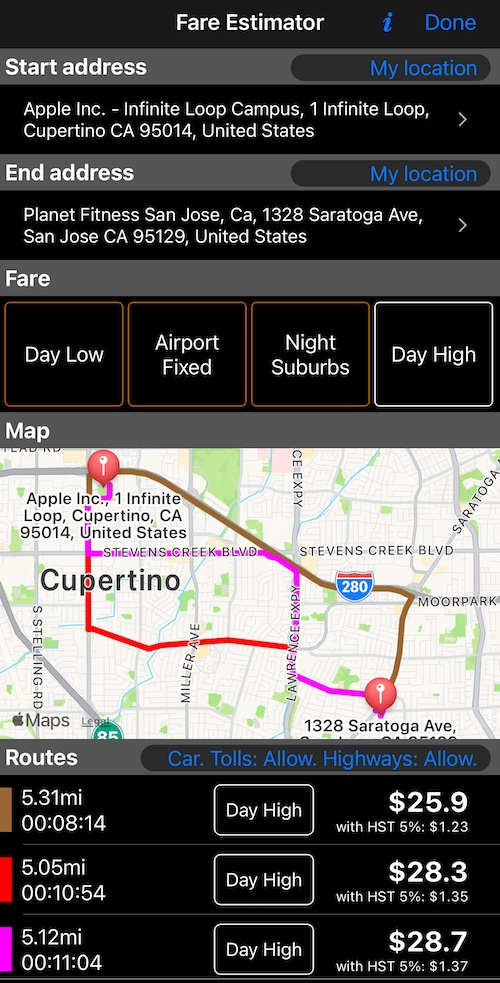
Generating routes and estimates.
Enter start address (or tap on “My location” to use the current location address). Enter end address.
By default the curren fare is used. If needed, pick a different fare.
When start and end addresses are selected, the map will show the routes. Routes are also shown in the table below the map.
You can switch between the fares to see estimates for each fare, if needed.
Routes table below the map allows you to review distance, duration and estimated fare for each route.
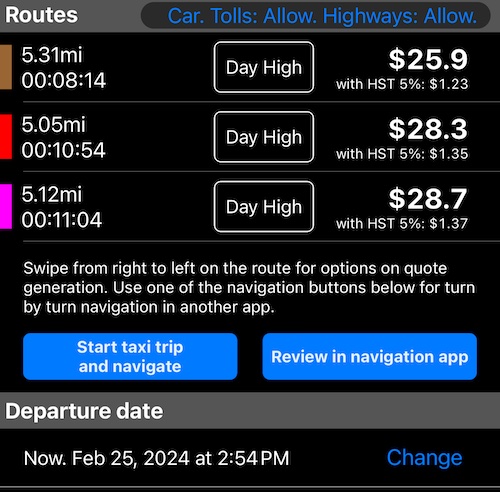
Options for navigating in turn by turn navigation apps.
“Start taxi trip and navigate” option allows you to start a taxi trip with a selected fare in the app and also opens a navigation app with the start and end address for a turn by turn route selection and navigation.
You can also use “Review in navigation app” option to review the available routes in the navigation app of your choice *.
Following navigation apps are supported:
Apple map, Google map, Waze, Tom Tom Go, Yandex.Navi, Yandex.Maps, Guru Maps.
*Please note that “Start taxi trip and navigate” only navigates in the selected navigation app from the current location to the end address.
You also have a Departure Date section where you can select a different date and time for a departure. This might influence the routes offered and their duration. The app uses Apple map services to calculate the routes and date/time traffic information is probably subject of availability for different geographic regions. Works well for Prague, Czech Republic, where the app development team is located.
Reviewing and sharing fare quotes.
Originally envisioned to serve for fare estimate troubleshooting and debugging, but promoted to a real functionality to see if there will be any interest from your side.
For each route, you can swipe from right to left to see fare quote options:
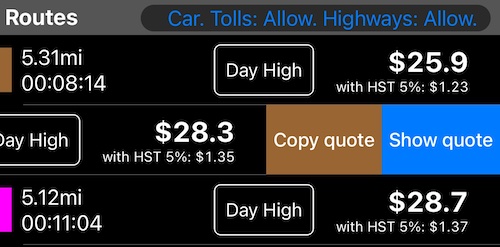
You can either open the quote in a Preview (equivalent of a Preview app on Mac) or just copy the quote to a clipboard.
Might be useful when you need to provide a quote to your customer. Here is how the quote text looks like:
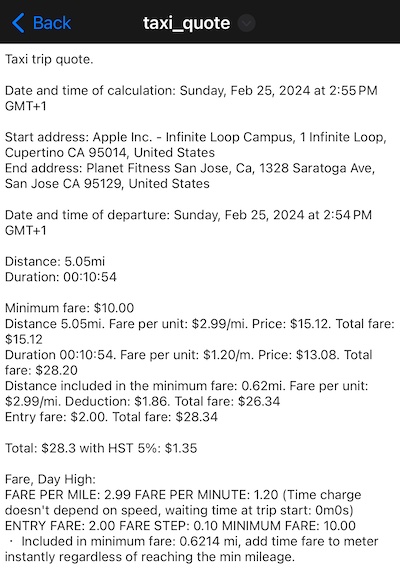
Known limitations.
Please note that everything is an estimate here.
For the intricate fare configurations the actual fare might be different from the estimated one. Use your experience from real trips with your specific fares to add some buffer amounts to the estimates.
If you experience noticable descrepances in the estimates compared to the actual trips, please let us know. Send us a fare quote with your notes to support@blocoware.com.
Extra tips and tricks.
-
When entering the address and seeing some suggestions already, you can speed up the input by tapping on the shown address so it prepopulates the adress field and then you can just continue with the input. Works well for having street name filled with few taps on a keyboard and then entering the house number after tapping on the street name suggestion.
-
When entering the address, use voice dictation.
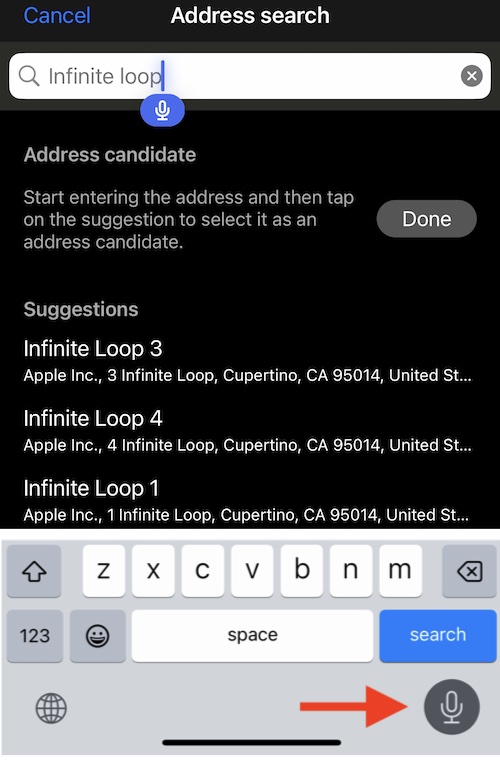
Credit for this tip goes to Izzy (AU)
Notes, wishes, ideas?
Please let us know! We are available at support@blocoware.com
May we ask you to support the app and its further development with your kind review or rating?
Tap here to review or rate the app
Credits.
Huge thanks to Izzy (AU) and Bill (UK) for helping with testing this function in the beta version, suggestions and ideas.
Special thanks to ffddhuunnjikknjj user who left a review in the App Store with suggestion to open calculated routes in others, turn by turn navigation apps, while having a taxi trip started in the taximeter app.