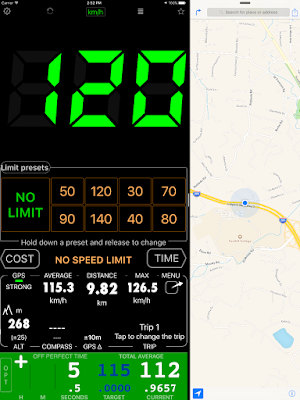Off perfect time monitor - Regularity rally
The monitor is at the bottom and is capable of showing the trend - either we are getting closer to the target average speed (green background) or away from it (red background). + sign in the left top corner means we are slower than we should ideally be, minus means we are faster.
Here is a closer look (in this case we are 1.3 seconds away from the perfect speed and being faster):
To switch/activate the monitor just swipe on the iPod area. Every swipe switches between iPod area options. One is waypoints proximity monitor and the next one will be this average speed monitor.
Related:
This feature is available only in the full version. You can upgrade by tapping here.
All micro panels: