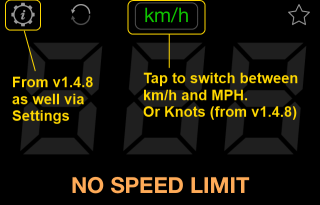How to switch to MPH or Knots
App starts by default with showing km/h. Though it is just one tap to switch to MPH and miles/feet. Please use the speed units switch (a “km/h” button in top-center). Every tap on the button switches between km/h->mph->knots and this setting is persisted between the app restarts:
Links: