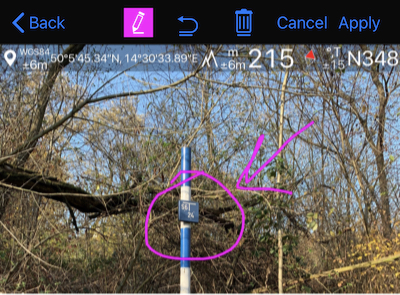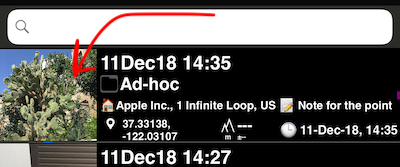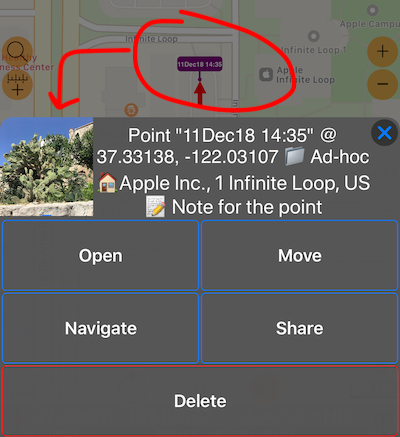Compass 55. Version 1.9.5, what's new?
Taking images/photos workflow to the next level
You’ll find a new camera button inside a “New waypoint” menu item. This button opens a camera screen that allows you to take photos with location, date and notes overlay:
Settings button in this camera screen will open settings that are specific to the camera capture and location/date overlay.
Feature set:
- Optional automatic saving to photo library as original and/or stamped photo.
- Annotating stamped/original photo by free hand drawings:
- 4 fields available for optional notes.
- Original photo is kept with a point and can be re-stamped at any moment with different notes/annotation.
- Image notes are kept separately, shown in the points list and you can search/filter by them.
- Import of photos from photo library, decoding location data in them, adding as points and enabling stamping them with note/annotation/location.
Optimizations for working with images/photos:
- In the points list you can open full screen image preview by tapping on it in the point row, no need to open the point itself to access the image:
-
Opening photo from photo library in point editor will offer options to apply location, title and note data from the photo.
-
You can export/save save waypoint photo/image to the photo library, send by email, save to dropbox/files - no more lock in and no need to use point export for sharing the image.
-
When you change notes on the point’s photo or re-take the photo for the point, the app will offer to apply new photo location/title/note to the waypoint.
-
Tap on a point on a map with open a menu with the image preview, if point has an image attached:
- This menu will also show a point and image notes. Tap on an image preview to open the full screen preview of an image where you can add annotations or edit image notes.
### Miscellany ###
- Adding option for “Select all” for selecting waypoints in the waypoints list. This allows to export/delete all filtered/searched points with two taps.