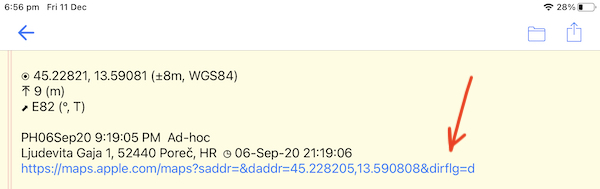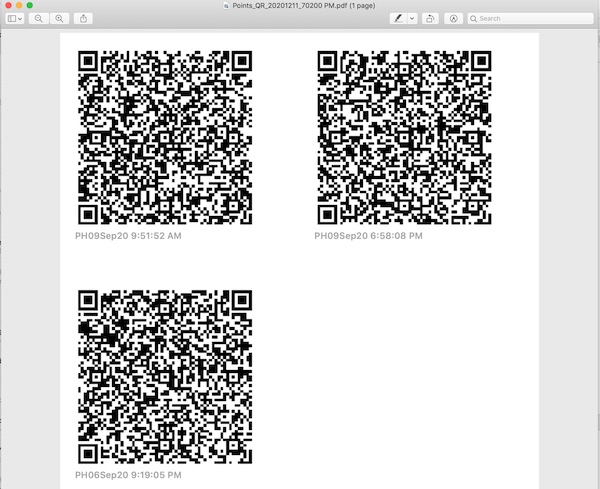GPS Camera 55. Version 2.5.
Please note that QR-code functions need iOS 13 and higher!
Google map and Apple map navigation url options added for QR-code fields.
You can add or remove these new fields to QR-code in Settings > QR-Codes > Fields.
By default, Apple maps navigation url is added to QR-codes at the bottom:
This allows you to read QR-code by a QR reader app and navigate to the point/photo place with one tap.
Option to share PDF with QR-codes for the selected points/photos.
After selecting points/photos to share, tap on an Action button and “Share QR-codes PDF” will be between sharing options.
You can set number of QR codes per page in Settings > QR-Codes > PDF. By default, this number is set to 8 per page.
QR-codes PDF prints only QR-codes for the points/photos that you selected, with photo title being used as labels to establish a link between QR-code and the photo:
Miscellany.
Fixed ‘null’ being shown for QR location and heading accuracy fields for imported photos.