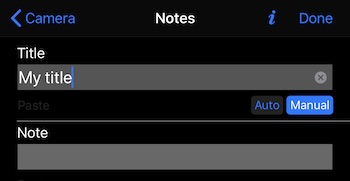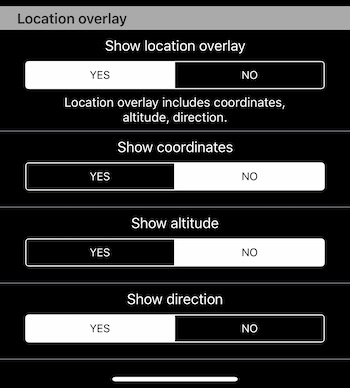GPS Camera 55. Version 1.2.1.
Version 1.2.1 builds upon your input. Thank you very much for your interest and trust!
Hide/show timestamp
When timestamp field is hidden, more space is given to the address-note field. Settings > Capture settings > Timestamp is where this new option is located:
By default, date also is used for the photo title shown in the bottom comment overlay. If you want to use something else for the photo title as well, please tap on a “notes” button:
Switch to the “Manual” title and either erase the title or set something else that you need here:
With this setup, the photo title will use your text.
Version 1.2.2 will add an option to hide the bottom comment overlay in its entirety.
Hide/show coordinates, altitude and/or direction part in the location overlay
In addition to hiding whole location overlay, you can now pick if/either coordinates, altitude or direction part of the overlay should be hidden. Settings > Capture settings > Location overlay section:
Back to work and Yours!
Stan, the app developer.