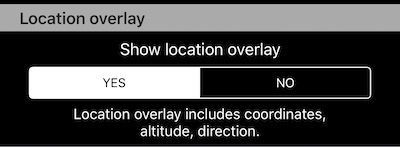GPS Camera 55. Version 1.2. What's new?
This version adds an option to hide the top location overlay that shows coordinates, altitude and direction. You can access this option view settings button in the main screen or via MENU > SETTINGS. Pick “Capture settings” and scroll down to the “Location overlay” section:
This option has no effect on storing or not the location and direction data for the captured photo. Location and direction are always stored, this new option only affects either the top location overlay is shown or not on the stamped photo.