Backup or share the app settings.
Available from version 3.8.
With this function you can backup/share settings to return to them later or to let someone apply the same settings as you have, without having to go through them, screen by screen. Can be useful for yourself to switch between different settings profiles or for a corporate onboarding.
Backup or share
Available via settings button > “Backup or share the app settings”:
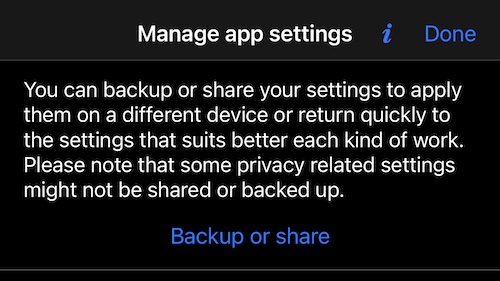
Tap on “Backup or share” to archive the settings, including the watermark image, and send/share via any available on iPhone/iPad sharing method.
If you have Dropbox, Box or any other files providers available, they will be also available in the sharing sheet.
All of the app settings will be archived and shared as a file with extension .szf (settings zip file).
Restore
When you need to restore on the same device or another device, tap on the file that is either an attachment in the email or saved in the Files, Dropbox, etc. Then use the “Action” button to open the file in the “GPS Camera 55” app:
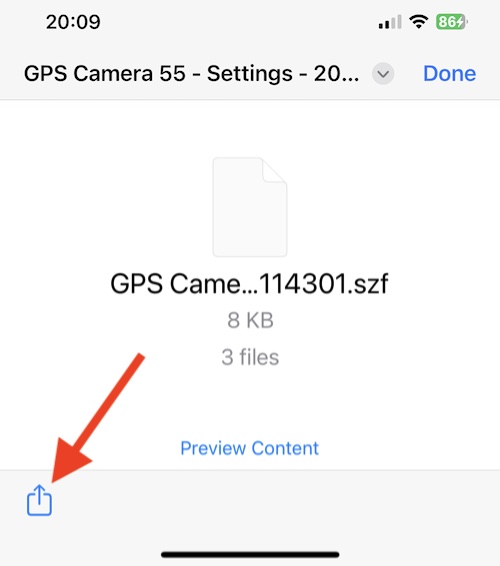
If the “GPS Camera 55” app will not be offered in the main row of “Open in” options, scroll on the row, tap on a “…” button and pick the app from the list.
Tinkerer?
The archive has an extension of .szf. Change the extension to .zip, unpack and you’ll have plain text json files you can edit with explanation for every entry. Watermark image is located in the “camera” subfolder.
If you have any question or want more inline documentation on the settings entries, please let is know at support@blocoware.com.
Hopefully this open format and documentation will allow to create the presets for fast onboarding. But you can also just use the app itself to be sure that you create the valid archives.