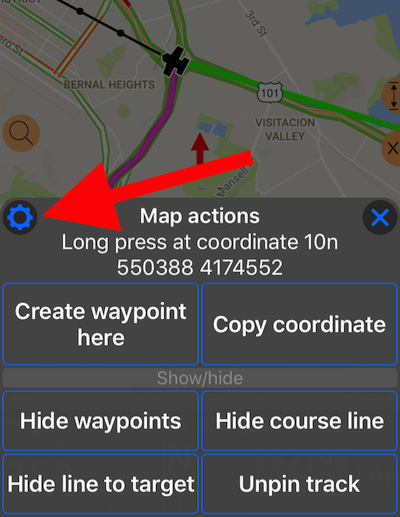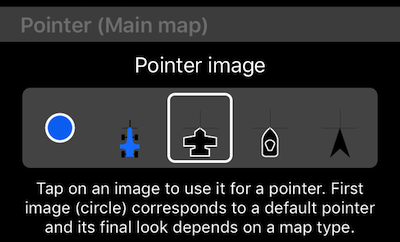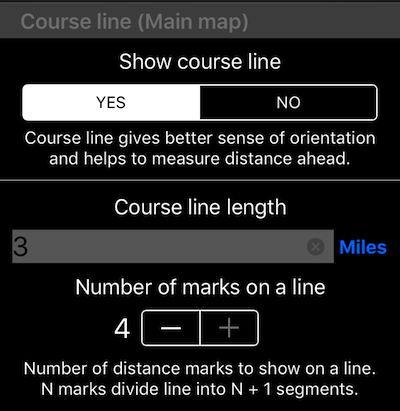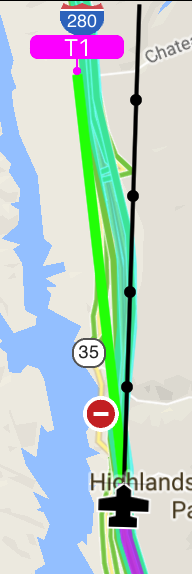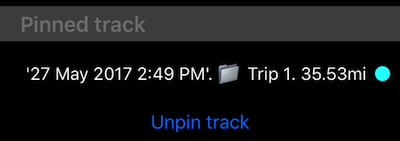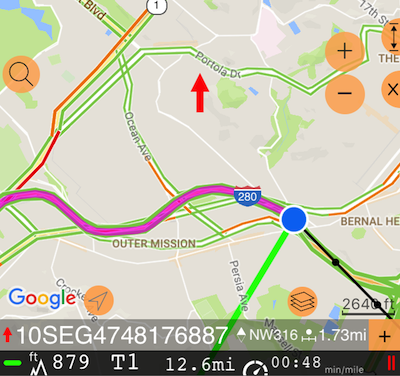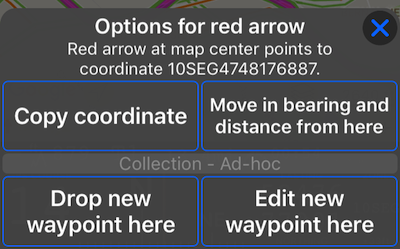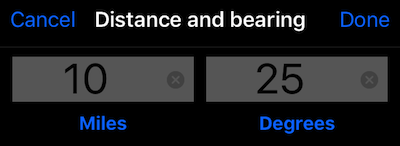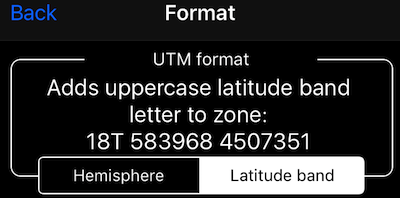Compass 55. What's new in version 1.8.1?
1.8.1 is a hot fix release to fix an issue with waypoints grouping/ungrouping on a Google map. Here is what’s new in major release 1.8:
Use existing Rmaps, sqlitedb, mbtiles maps in the app.
Maps you’ve created in MOBAC or TileMill can now be open with the app. Supported map formats are Rmaps/.sqlitedb and mbtiles. Here is an example of created in MOBAC Rmap/.sqlitedb map based on Chartbundle aero maps:
Region editor/viewer for offline map now is capable of showing waypoints, routes and pinned track. Search by address, coordinate is also available. Bottom right button in the screenshot above allows to focus on the downloaded map region. This way you’ll have better context to understand where the map is or what region to select for download.
Back on the live map, label with the map name has turned into button for offline map to enable you to focus on the downloaded map region:
To activate this button, enter the “map browse/edit” mode by tapping on a “follow me or not” triangle.
Detailed information on map import.
Map. New long press options.
Hold your finger on a map to open “long press” options:
New options for this long press include:
- Copy coordinate at the long press location
- Show or hide a course line
- Open common map settings (button that red arrow points to)
Lets go through what new common map settings screen gives you…
Map. Pointer customization.
New to the common map settings is a “Pointer” section that allows you to pick from 5 pointer types for the main map.
*Fourth pointer in the row is a boat, not a rocket. But feel free to consider it a rocket if you take the app for the cosmic flight :).
Map. Optional “course line” on a main map.
Map settings screen now has a section offering to show/hide a course line, configure its length and number of marks.
And here is how it looks on a map:
Map. Option to disable waypoints grouping.
Map settings screen adds an option to disable or enable waypoints grouping on a map
Map. Option to pin a track to the main map.
Previously only available via track details screen. Now you can pin or unpin track via map settings as well.
Map. Search by waypoint on a main map.
Be sure to move the map to a “browse/edit” mode by tapping on a “follow me or not” triangle button for search button to appear. In addition to place/address search, there is now a “waypoint” search option added. After picking a waypoint map centers on its location.
Map. New options for the red arrow tool.
When you enter map “browse/edit” mode, red arrow is shown in the map center and “red arrow” toolbar at the map bottom gives you location of a map center, map direction and distance from current location to a map center:
Plus button allowed to drop or edit waypoint at the red arrow location. Now plus button gives more options and is being more explicit about its actions:
New options here are:
- Copy coordinate
- Move in bearing and distance:
Map. Map rotation angle.
You always had an option to either lock map to point North or point in your current direction (default). Now you’ll find in common map settings an option to configure map rotation tolerance from 0 to 5 (default) degrees. Having smaller rotation tolerance let the map feel more “alive”, but comes at a higher CPU/battery consumption.
Map. Google map improvements.
In this release Google map gets on par with Apple and all other maps with ability to show a pinned track.
UTM. Support for “hemisphere” or “latitude band” formats.
Huge thanks to Ricky for inspiring me to read more on UTM and here are the changes.
In settings > “Coordinate format” tap on a UTM row settings to open the new UTM format screen. You can pick from “Hemisphere” (the default) and “Latitude band”:
Why?
It turns out that per NGA.SIG.0012_2.0.0_UTMUPS the use of “N” to denote “north” in the context is not allowed (since an upper case letter in this context denotes the MGRS latitude band).
Thus lowercase n/s is now marking North or South pole/hemisphere and uppercase letter is now used for the latitude band, same as in MGRS.
Search by coordinate on a map in the “browse/edit” mode supports both hemisphere and latitude band UTM input.
Bug fixes and optimizations.
- Proper handling of the international date line when showing waypoints.
- Avoiding truncation of leading zeroes in MGRS coordinates (Thanks Peter!).
- Reducing battery/CPU consumption for Apple and offline/custom maps by 50%.
- “Compass only” option in “Compass or course” settings now really enforces map rotation only by compass.
- Location breadcrumb (“tail”) on a map is not deleted now when moving between “follow me” and “browse/edit” map modes.
- Fixed situations when waypoints sometimes would not be shown when map region changes very slowly.
- Fixed situation when map would show ungrouped waypoints and their group simultaneously on a map.
- Routes are now shown properly on a track map. Previously route points would be shown, but not lines between route points.
- Fixed situations when course would jump by 90 degrees for a moment in “Auto” compass/course mode when switching from compass to course or vice versa.
- All maps (track map, waypoint edit map, offline map region selector/viewer) now show current user location to give more context.
If you like the app and would not mind supporting it, please review or rate the app. As easy as tapping here and leaving me a few words !
Yours and wishing many great trials ahead!
Stan.