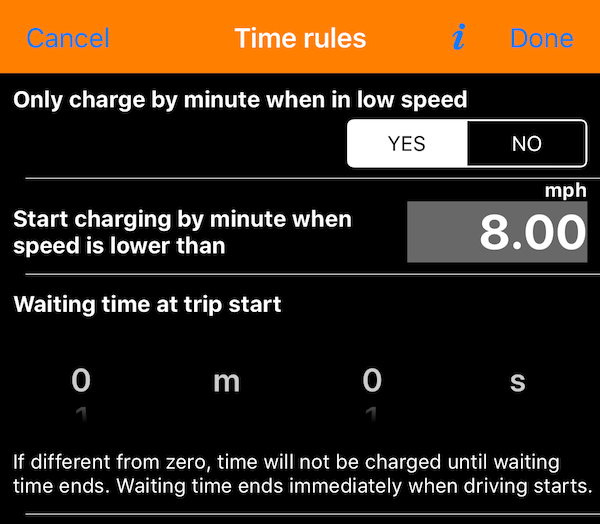Rules for metering time
This screen allows you to setup how time should be charged:
- Only in the low speed (and set this low speed threshold). In this case, when speed is lower than this threshold time charge is added to the meter, not a distance charge.
- Always. In this case time charge will be added to the meter on every tick, regardless the speed.
New to time handling in version 1.6 is ability to setup some “waiting time at trip start”. Idea here is that you come to the pickup address, start the trip and if you have 5 minutes waiting time in your starting fare, the app will start the count down from 5 minutes down to zero without touching the meter. When waiting time is exceeded, time charge is added per fare rules. This whole thing is totally optional.
Related pages: