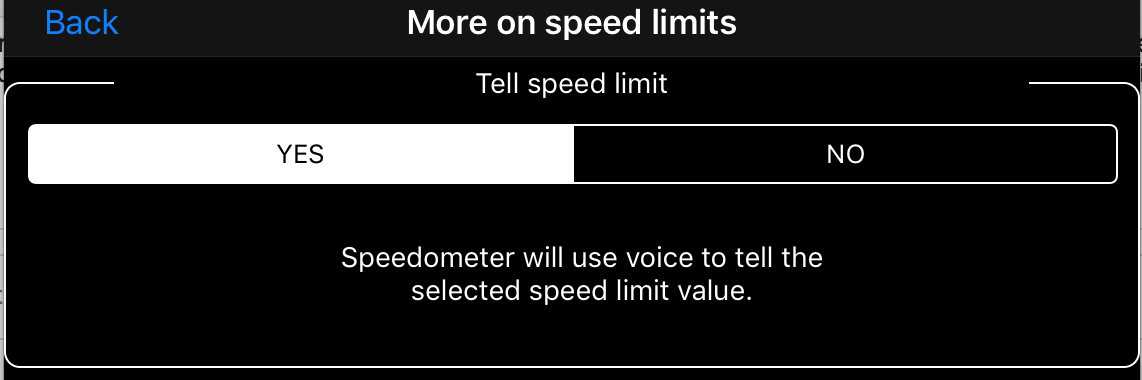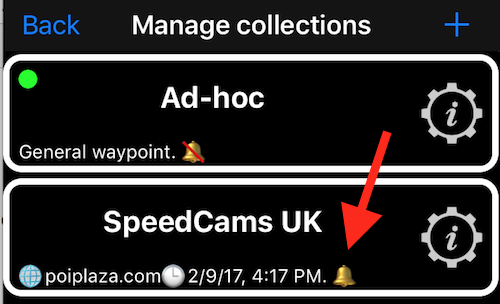Details and troubleshooting for alerting on speed cameras.
When you add speed cameras into the app, speedometer should:
- Alert you in advance when approaching the camera.
- Set speed limit that is enforced by the camera ahead of passing it (if speed limit information is available for the camera).
Alert is done by voice, beep or vibration. Please check that you have alert active by tapping on the speed cameras section in the app and checking options:
ALERT should be red/ON for monitor to show you the cameras ahead. One of the notification options should be green/ON as well so you’ll be getting beeps or voice alerts.
How far ahead you’ll be alerted?
Depends on your current speed. If you move with the higher speed, you’ll be alerted earlier, so you have more time to slow down. For current speed between:
0 to 40 mph (65 kmh) the alert distance is 1300 ft (400 meters).
40 to 60 mph (95 kmh) the alert distance is 2000 ft (600 meters).
60 to 75 mph (120 kmh) the alert distance is 0.5 mile (800 meters).
If voice notification is enabled, you should be getting voice alert of type “2000 feet to speed camera, speed limit 30” or “900 meters to speed camera, speed limit 50”.
Setting enforced speed limit ahead of camera.
App does set the speed limit automatically. By default it does so silently ahead of a camera. Speed limit indicator in the app changes to showing “SPEED LIMIT XYZ”, but there is no voice confirmation by default.
To enable voice notification on such a speed limit change, please visit Advanced Settings in the app, scroll to “More on speed limits” and set “Tell speed limit” to YES there:
From now on, speedometer will always tell you when speed limit is changing because of speed cameras. Please check on the music sound volume, speedometer uses this for the voice volume. I found myself needing to have the volume above 60% in the car to hear something, I was better at it at younger ages :)!
How far ahead the speed limit will be enforced?
Speed limit is set ahead of a camera the following distance in advance:
For MPH:
60 feet + 2 * limit value, e.g.:
Camera with limit of 40 mph will cause speed limit to be set to 40 mph 140 feet ahead of it.
For KM/H:
20 meter + 1.4 * limit value, e.g.:
Camera with limit of 50 kmh will cause speed limit to be set to 50 kmh 90 meters ahead of it.
I’d suggest you set this “Tell speed limit” option to YES and check the music volume. Speedometer should then clearly tell you about cameras in advance and tell about setting the speed limit caused by them as well.
After passing the camera, speed limit is reset to whatever it used to be before encountering the camera.
What to check if there are no alerts?
- Please check the alerting settings for all waypoint/cameras collections. Tap on the monitor area as described above to check that ALERT/VOICE is active. As alerting can be disabled on the collection level as well, please check in the collections list that you have alerting set for collections that need it:
In the example above SpeedCams UK cameras collection has alert set, “Ad-hoc” collection has it disabled. If needed, please tap on a settings button in the collection row and setup alert options per collection.
- Check the music sound volume to be high enough to be audible in a car.
This should be it. Don’t forget that all support enquiries are answered within 24 hours :)!
Wishing you many safe and pleasant trips ahead and if you like the app and have a minute, please rate or review it in the AppStore. I’ll be really honored.
More information on cameras:
Waypoints monitor (e.g. speed cameras)
Install cameras: