Mileage calculator - estimate fuel and cost, create tracks from start and end address.
Available from version 4.2.
- Need to estimate driving cost or fuel needed for the trip? Duration/Distance of the travel? Total monthly cost/fuel for the regular trip you take on Monday-Friday, one-way or return?
- Forgot to record a track, but need to add it to the mileage reimbursement/PDF report ?
- Need to re-create your mileage log for the months you have not tracked or have not had the app yet?
Mileage calculator will help you with that!
Mileage app is a small app by itself, available via Menu > Mileage Calculator:
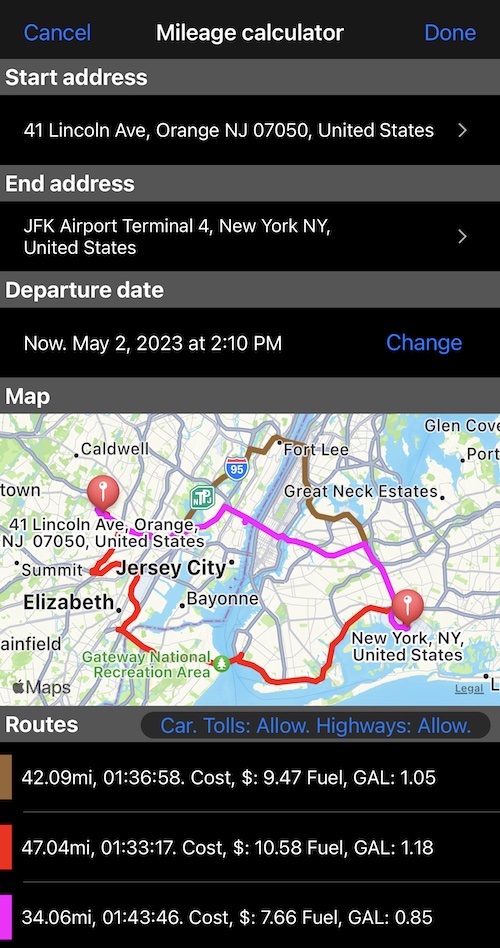
Get duration/distance, cost/fuel estimates.
Enter start and end addresses to calculate the routes.
Just under the routes section you’ll see the “cost and fuel parameters” section:

Use it to setup cost and fuel parameters to be shown for your routes: Cost settings .
By default, routing settings allow tolls and highways. On iOS 16 and higher, you can adjust these parameters in the “Routes” section header, if needed.
Create a track for the selected route.
Can be really useful if you forgot to track or need mileage log for the dark times when you have not been using the app.
Select the preferred route by tapping on its row:
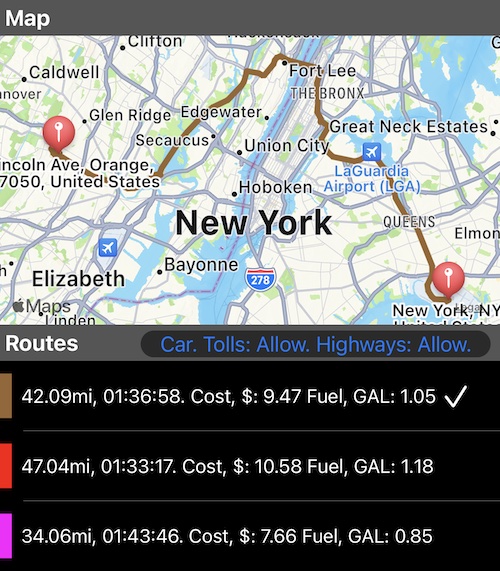
Review the details of the track to add and tap on “Add as a track”:
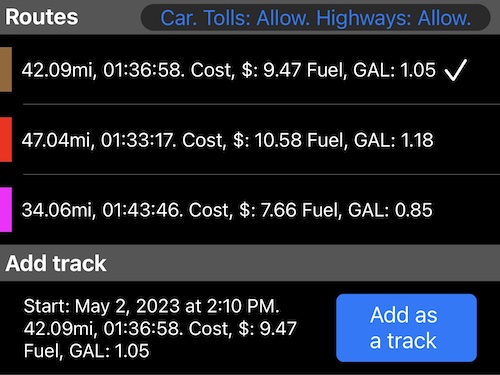
The track will be added to you currently active trip (trip is a folder for the tracks). You can move the track later to another trip, if you want (Menu > Tracks > right to left swipe > Move).
Create a batch of tracks.
Can be useful for many reasons, e.g.:
- You start with the app in June, but need mileage logs and reports since year start, January to May, let’s say.
- You don’t want to track at all, you just want a mileage log for the proven trips to get reimbursed.
- You want to estimate how much of cost/distance/time it will take to travel on selected weekdays between two addresses and start/end dates.
Creating batch of tracks is part of the ‘Unlimited automatic mileage" upgrade as it allows to create unlimited number of tracks automatically, based on input parameters.
Following parameters are available for the batch generation:
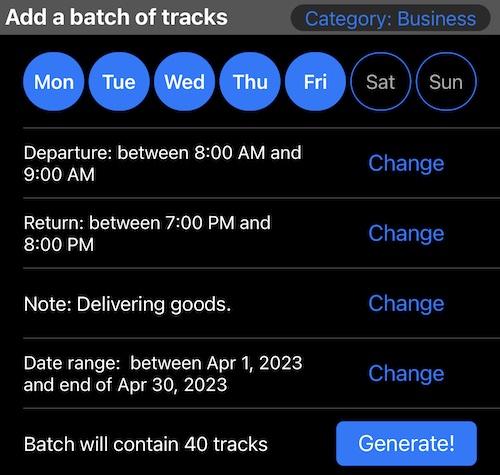
- Category By default, category for the new batch tracks is set to “Business”. Tap to change.
- Weekdays Allows to create tracks only for certain week days.
- Departure time boundaries. The app will spread you departure between the selected time boundaries.
- Return time boundaries. If not selected, only one-way, start > end tracks are generated. If selected, both start > end and end > start tracks will be generated for each selected weekday and date range.
- Note This is a note/comment to assign each generated track with. Notes can be edited later via Track fields editor , but if you create a hundred of tracks here and need them for the reimbursement/PDF report , it makes sense to come up with something sensible at this stage.
- Date range Start and end dates (inclusive) for which tracks should be generated.
Having all mandatory parameters setup, tap on a “Generate!” button.
A new trip (trip is a tracks folder) will be created for each batch generation. After batch generation the app will show the batch trip name and if anything went wrong (wrong date range or route selected, you need a different note) - you can simply delete the whole trip/batch and start with a new batch. To delete the batch trip with all of its tracks do: Menu > Trips > swipe from right to left on a trip’s row and tap on a delete button.
Only trivial heuristics are applied for the initial release, version 4.2:
- If start time for the return track is earlier then arrival time for the forward track, return track start at arrival time + 30 minutes.
Future releases may add optional heuristics to avoid a time overlap with existing tracks, etc. Please let us know what you need.
This is it for the mileage calculator for now. Feedback is welcome! Please let us know how mileage calculator can be even more usefull to you!
Related:
Still using the free app version and want to get all these super features from the paid app?